Supporting our community when in-person teaching isn’t possible. From the team at online learning platform and app, Quizlet.
Over the past week, we’ve seen back-to-school seasons postponed in South Korea and Japan, as well as school closures here in the U.S. due to the outbreak of the COVID-19 coronavirus. During these challenging and uncertain times, we know teachers want to help students learn and make progress — even if it’s not possible to be in the classroom.
For the teachers and students affected by school closures, digital tools and services — video conferencing and chat like Zoom and Google Meet, online document editing through services like Google Docs and learning tools (including Quizlet!) can help make a huge difference in engaging students. We know nothing can replace the time inside of a classroom, but we hope some of these best practices for using Quizlet in a remote learning environment can be useful in the coming weeks and beyond.
Simple steps to empower your students to use Quizlet for remote learning:
1. It starts with the content
While students are out of the classroom and teachers aren’t able to directly monitor student learning, start by creating the study sets you want your students to study. When you create the sets, you’ll know exactly what students are studying while at home.
Many teachers create all the content their students will be studying to make it easy for students to start studying ASAP, but other teachers see the value in having students create their own content. Especially for older students — middle, high school and beyond — encouraging students to create their own content can be an empowering activity and give students ownership of their learning.
2. Keep everyone organized with a class
It’s simple to share sets out through Google Classroom, Remind or another LMS you use if you already have your classes set up elsewhere. We also recommend setting up a class on Quizlet, which is free and helps you keep both content and students organized in one spot.
Pro tip: Create a new class on Quizlet for every class you teach — even if it’s the same subject. So, if you teach French 2 in three different periods, create a new class on Quizlet for each. Or, if you teach both Biology and Chemistry it can be overwhelming to stay organized with the sets you’re creating for students. Creating a class can be a big help.
Once you create your class and add your students, they’ll be instantly notified when you add new content. You can also choose to let your students add their content or keep it so that only you have that ability.
3. Check on student learning with class progress
Class Progress is part of the Quizlet Teacher subscription and gives you insight into progress your students are making as they study the content in your classes. You’ll have access to two different views:
First, you can see macro trends about which terms your students are getting right most of the time, some of the time or almost never. With this view, you can choose which terms, concepts or questions to focus on in upcoming lessons or units.
Second, you can see a detailed view of which students have started or completed studying on your set — and which students might need more encouragement to get through their study session.
We hope taking these steps with Quizlet will help teachers and students stay connected and empower students to learn even while outside of the classroom.